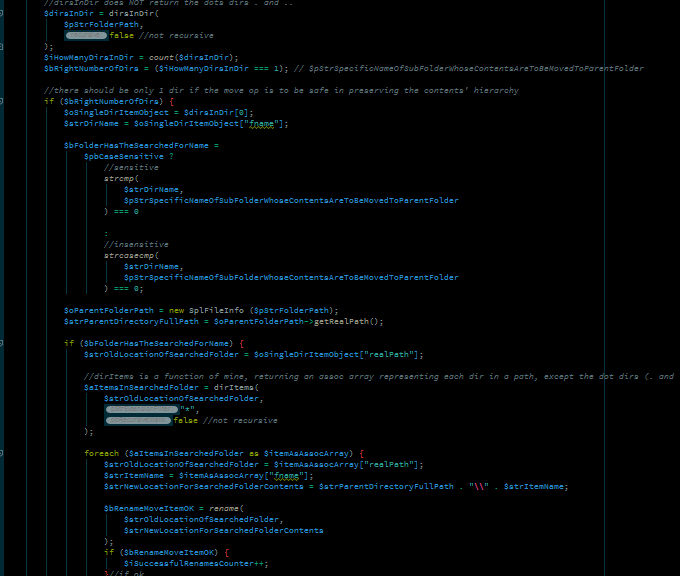I am trying to organize large thousands of files.
The task is not healthy if done by hand; moreover, it is prone to human error. So, I wrote an automated solution, using PHP and some of its file system calls.
The problem is described in the main function comments, here shared in this post. Imagine thousands of folders, each eventually containing a single specially named sub-folder (e.g. “_”) whose contents (files and directories) you want to move to its parent root. This was interesting to write because it shows the power of a language’s file system tools for automation in files organization.
Check the “before” and “after” images for the simplest example I managed to capture in a visual representation.
/*
* 2019-07-04 started
* 2019-07-04 first tested ok - test preserved in file "test_20190704.php"
* learned: https://www.php.net/manual/en/class.splfileinfo.php
* the idea is to move the contents in <some folder>\_\<contents> to <some folder>\<contents>
* the "_" is the product of a rename "shortener" tool - it facilitates in avoiding very long paths that result from some jobs
* however, some archives when unpacked will still have sub-folders inside the _ folder
* and that organization creates problems to other tools of mine
* this function should received a folder F path, of a folder which might contain a "_" named sub folder
* then it will move _'s files and folders to the F's root
*
* @param string $pStrFolderPath : some folder path
* @param string $pStrSpecificNameOfSubFolderWhoseContentsAreToBeMovedToParentFolder : optional, the name of the special folder, defaults to "_"
* @param bool $pbFeedback : verbose activity, giving feedback to user? Defaults to true
* @param bool $pbCaseSensitive : case sensitive in checking the folder? Default to false and is not relevant for folders with names like "_"
* @return int : the number of successful ren/move operations
*/
function moveEverythingInFolderWithSpecificNameIfItExistsInPathToItsParentFolder (
string $pStrFolderPath,
string $pStrSpecificNameOfSubFolderWhoseContentsAreToBeMovedToParentFolder = "_",
$pbFeedback=true,
$pbCaseSensitive = false
)
{
$bPathExists=file_exists($pStrFolderPath);
$iSuccessfulRenamesCounter=$iFailedRenames=0;
if ($pbFeedback){
feedbackOnFunctionCall(
__FUNCTION__,
func_get_args()
);
}//if
if ($bPathExists) {
//dirsInDir does NOT return the dots dirs . and ..
$dirsInDir = dirsInDir(
$pStrFolderPath,
false //not recursive
);
$iHowManyDirsInDir = count($dirsInDir);
$bRightNumberOfDirs = ($iHowManyDirsInDir === 1); // $pStrSpecificNameOfSubFolderWhoseContentsAreToBeMovedToParentFolder
//there should be only 1 dir if the move op is to be safe in preserving the contents' hierarchy
if ($bRightNumberOfDirs) {
$oSingleDirItemObject = $dirsInDir[0];
$strDirName = $oSingleDirItemObject["fname"];
$bFolderHasTheSearchedForName =
$pbCaseSensitive ?
//sensitive
strcmp(
$strDirName,
$pStrSpecificNameOfSubFolderWhoseContentsAreToBeMovedToParentFolder
) === 0
:
//insensitive
strcasecmp(
$strDirName,
$pStrSpecificNameOfSubFolderWhoseContentsAreToBeMovedToParentFolder
) === 0;
$oParentFolderPath = new SplFileInfo ($pStrFolderPath);
$strParentDirectoryFullPath = $oParentFolderPath->getRealPath();
if ($bFolderHasTheSearchedForName) {
$strOldLocationOfSearchedFolder = $oSingleDirItemObject["realPath"];
//dirItems is a function of mine, returning an assoc array representing each dir in a path, except the dot dirs (. and ..)
$aItemsInSearchedFolder = dirItems(
$strOldLocationOfSearchedFolder,
"*",
false //not recursive
);
foreach ($aItemsInSearchedFolder as $itemAsAssocArray) {
$strOldLocationOfSearchedFolder = $itemAsAssocArray["realPath"];
$strItemName = $itemAsAssocArray["fname"];
$strNewLocationForSearchedFolderContents = $strParentDirectoryFullPath . "\\" . $strItemName;
$bRenameMoveItemOK = rename(
$strOldLocationOfSearchedFolder,
$strNewLocationForSearchedFolderContents
);
if ($bRenameMoveItemOK) {
$iSuccessfulRenamesCounter++;
}//if ok
else {
echo "Failed in moving $strOldLocationOfSearchedFolder to $strNewLocationForSearchedFolderContents" . PHP_EOL;
$iFailedRenames++;
}//else
}//foreach item in folder
$strFullPathOfSearchedFolder = $oSingleDirItemObject['realPath'];
$aItemsInSearchedFolder = dirItems($strFullPathOfSearchedFolder);
$bEmptyFolder = count($aItemsInSearchedFolder)===0;
if ($bEmptyFolder){
$rmResult = rmdir($strFullPathOfSearchedFolder); //return not used, but it is a bool
}//if
}//if found the searched folder
}//if there is exactly 1 folder in the path
}//if path exists
return $iSuccessfulRenamesCounter;
}//moveEverythingInFolderWithSpecificNameIfItExistsInPathToItsParentFolder
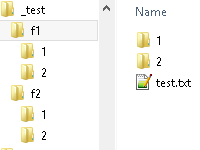
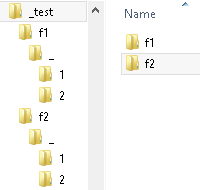
Technical Details
- ./ups/mover_after.png
- attachment_id : 376
- date_created_gmt : 2019-07-04 11:31:40
- parent : 0
- link : https://arturmarques.com/wp/wp-content/uploads/2019/07/mover_after.png
- title : mover_after.png
- caption :
- description :
- metadata :
- width : 200
- height : 150
- file : 2019/07/mover_after.png
- sizes :
- thumbnail :
- file : mover_after-150×150.png
- width : 150
- height : 150
- mime-type : image/png
- thumbnail :
- image_meta :
- aperture : 0
- credit :
- camera :
- caption :
- created_timestamp : 0
- copyright :
- focal_length : 0
- iso : 0
- shutter_speed : 0
- title :
- orientation : 0
- keywords :
- type : image/png
- thumbnail : https://arturmarques.com/wp/wp-content/uploads/2019/07/mover_after-150×150.png
- id : 376
- file : mover_after.png
- url : https://arturmarques.com/wp/wp-content/uploads/2019/07/mover_after.png
- ./ups/mover_before.png
- attachment_id : 377
- date_created_gmt : 2019-07-04 11:31:41
- parent : 0
- link : https://arturmarques.com/wp/wp-content/uploads/2019/07/mover_before.png
- title : mover_before.png
- caption :
- description :
- metadata :
- width : 200
- height : 190
- file : 2019/07/mover_before.png
- sizes :
- thumbnail :
- file : mover_before-150×150.png
- width : 150
- height : 150
- mime-type : image/png
- thumbnail :
- image_meta :
- aperture : 0
- credit :
- camera :
- caption :
- created_timestamp : 0
- copyright :
- focal_length : 0
- iso : 0
- shutter_speed : 0
- title :
- orientation : 0
- keywords :
- type : image/png
- thumbnail : https://arturmarques.com/wp/wp-content/uploads/2019/07/mover_before-150×150.png
- id : 377
- file : mover_before.png
- url : https://arturmarques.com/wp/wp-content/uploads/2019/07/mover_before.png