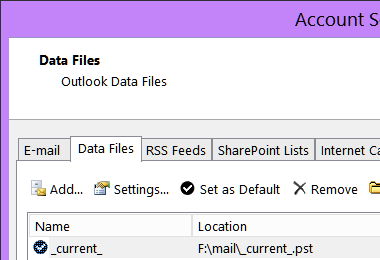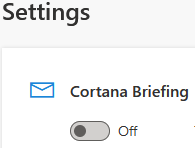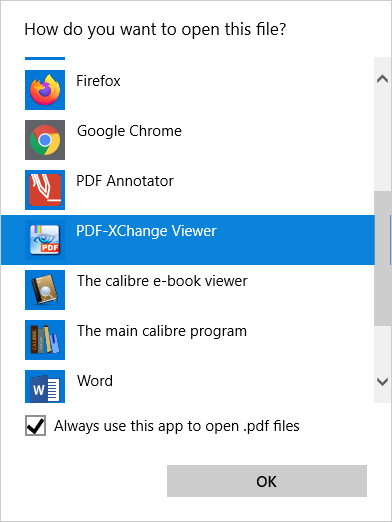“Outlook”, Microsoft’s email client from their “Office Suite” software, is still an important tool, for me. Despite the existence of strong alternatives, namely Mozilla’s Thunderbird, I have hacked my way around Outlook – the 2016 version, to be exact. I use it strictly as an email client, no calendar, no tasks, zero cloud integrations. It has not been trivial: some modern security features are not available; for example, to connect to Gmail accounts, one has to force “allow less secure access” on Google’s side.
For me, it is fundamental to steer away from the poisoned convenience of web mail solutions: I say no to all WWW-based email interface systems. This includes Microsoft’s own “Outlook” cloud mail and Google’s Gmail. Slowly, but surely, such systems diminish the user’s email autonomy: if one loses internet access, or wants to programmatically search decade+ old messages, one comes to an halt, if the approach is totally cloud-dependent and no local offline backups exist.
“Outlook” stores its messages in “.PST” files. What follows is my usage pattern. If you decide to try it, before proceeding, make sure you know how to configure “Outlook”, namely that you are capable of setting a custom “default data file” store for all the messages. You must also have comfort with .PST files and know their location; then, browse to the location of the *.PST files; close “Outlook”, and create a backup of all existing *.PST files.
Here is what I do:
- keep one .PST file per year; in my case, every .PST file grows to around ~10 GB before getting retired;
- name the default .PST file something year neutral; for example “current_year.pst”;
- when the year ends, close “Outlook”, rename “current_year.pst” to an adequate name for the year that gets “retired”, such as “2021.pst”;
- relaunch “Outlook”; the software will NOT find the “retired” default destination PST data file and will ask to create a new one, with a name and location of your choice. Keep the name configured as the default destination data file (e.g. “current_year.pst”) and keep all the *.PST data files in the same folder.
- with “Outlook” running, go to File > account settings > account settings > “data files” tab > “add” button, and browse to the “2021.pst” file, to make it available.
That is it – the new year messages will be arriving to the same, previously configured data file (now empty), without breaking any rules set, or any email account’s settings. The past year messsages are all still available in the just added .PST data file. Easy organization. Offline email. Ready for another year.