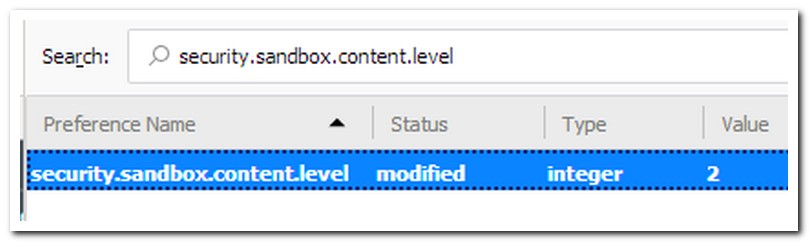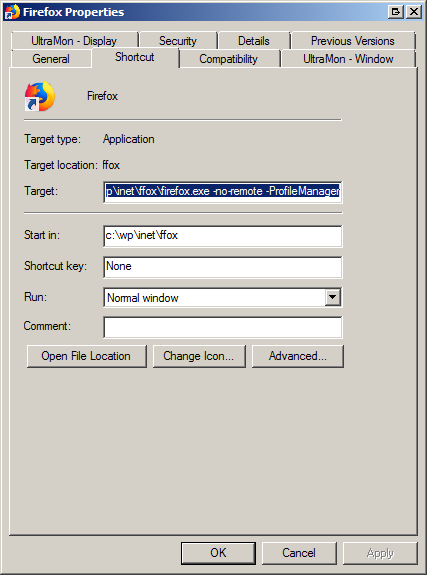I connect to many different computers, using Microsoft’s “Remote Desktop”, using “RDP” (Remote Desktop Protocol). It is not common for me to need to play, locally, the audio from the remote computer, but sometimes I do.
Today, I successfully played, locally, remote audio using the Chrome web browser. Unfortunately, when I tried to do the same using Firefox, I only got silence.
The solution:
- In Firefox’s address bat, enter “about:config”
- Accept that you understand the “risks” of configuring Firefox
- Change the value of the security.sandbox.content.level setting to 2 (in my case it was set to 5
- Restart Firefox