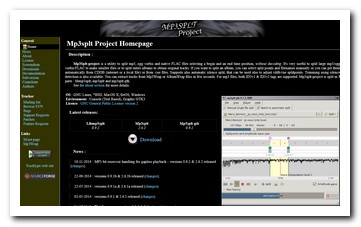As I was getting some audio-books ready for listening on the road, using an old car-stereo system, I quickly found out that M4B files would not work, while MP3 content would be recognized, up to 320 kbps.
In order to convert M4B to MP3, the superb free and open source ffmpeg software, as expected, did the job at first attempt, with zero surprises: as with the vast majority of situations, all it was required was to explicitly state input and output files. I also was explicit regarding the audio coded (acodec) to be “libmp3lame”.
Here is the the full command-line (CLI) command I used:
ffmpeg -i audiobook.m4b -acodec libmp3lame audiobook.mp3
Some documentation here:
https://trac.ffmpeg.org/wiki/Encode/MP3
But another problem was on the cards: this old car stereo only recognizes FAT32 USB devices and sometimes forgets where in the MP3 file a listener stops listening. This can be very inconvenient: if the player loses tracks of where to resume, then it resumes at the absolute file start. Moreover, the MP3 player only provides file-based navigation, which means one can only go to next/previous file/track, but can NOT browse inside a specific file/track.
This, of course, is unacceptable for long MP3 audio-books, so I had to find a way to split a big original MP3 file in smaller partials, that would be browsable without much frustration, should a player memory glitch happen.
For the splitting, I used another free and open source tool: “MP3SPLT”.
More about it, here:
http://mp3splt.sourceforge.net/mp3splt_page/home.php
Here is the the full command-line (CLI) command I used to organize the book in 5 minutes chapters:
mp3splt.exe audiobook.mp3 -t 5.0
That was it, everything is ready for the road.