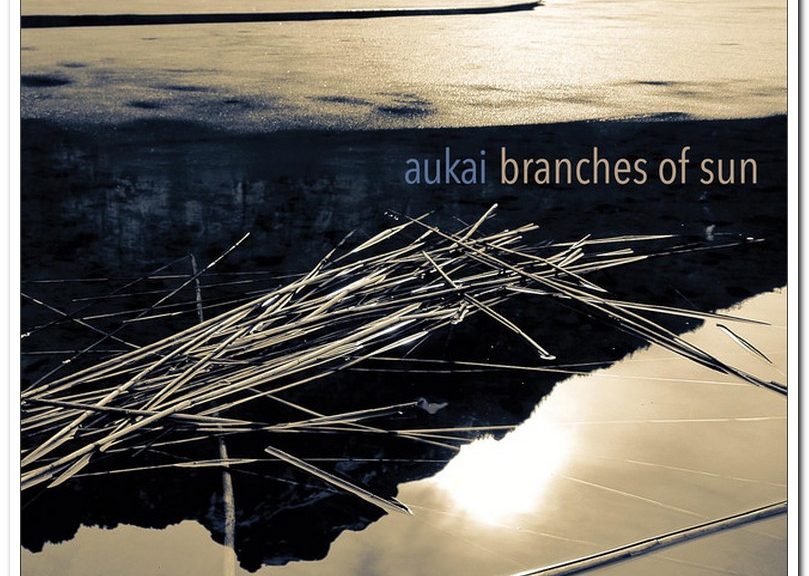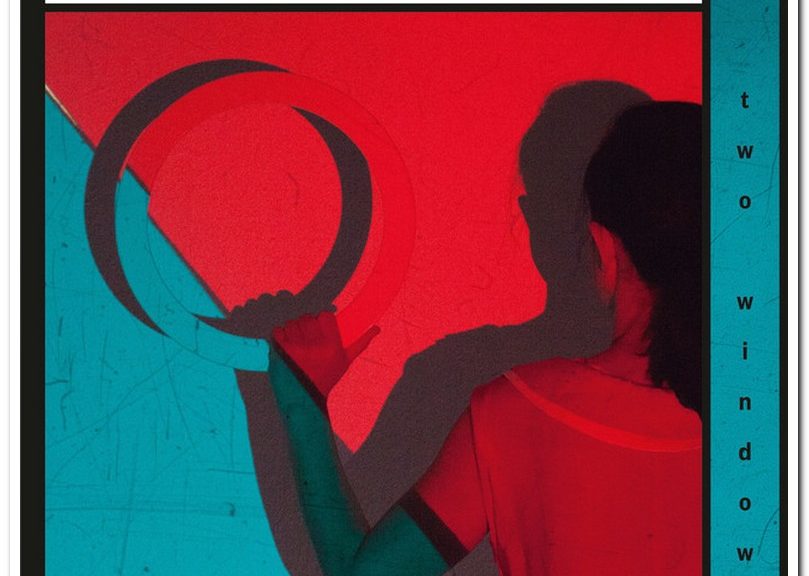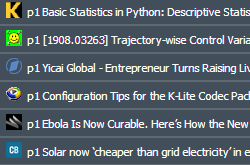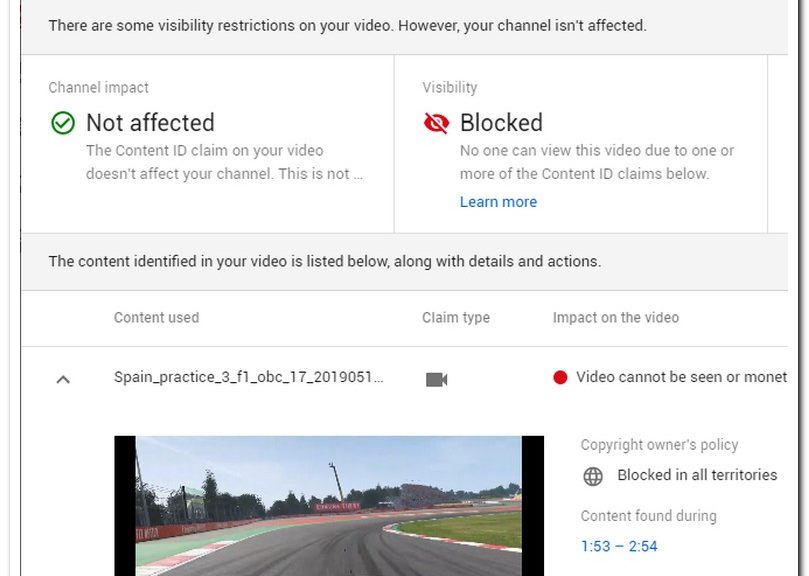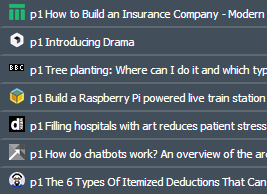Just beautiful. Rich, profound instrumentals, no voices. Superb music.
Monthly Archives: August 2019
Listening to Lali Puna – "Two Windows"
This is electronic music with lyrics performed by a female vocalist (Valerie Trebeljahr). It feels relaxing and different, with rhythms set by regular, but different, synthetized bass instruments. The voice mixing is effective and monotonic, never deviating to the higher pitches some artists dare into. It works.
Here is the corresponding Spotify playlist:
URLs "p1" 20190813 – 76 VHQ resources
I am an avid WWW surfer, with hundreds of websites visited each month, sometimes daily. I bookmark them all, at least for logging purposes. These posts having the "urls" category, capture what was on my browser on a specific date. I hope you enjoy some of these shared resources.
- https://www.iotforall.com/top-5-smart-home-devices-2019/
- https://www.npr.org/sections/health-shots/2019/08/11/749765103/from-pain-to-purpose-5-ways-to-cope-in-the-wake-of-trauma
- https://www.linkedin.com/pulse/secret-sessions-gdpr-11200-linkedin-group-members-clarke-fbcs-citp/
- https://feld.com/archives/2019/08/a-month-off-from-blogging.html
- https://news.yahoo.com/ibm-files-patent-blockchain-based-153437983.html
- https://www.nytimes.com/2019/08/09/the-weekly/youtube-brazil-far-right.html
- https://www.motorsportweek.com/news/id/24054
- https://www.analyticsvidhya.com/blog/2015/06/machine-learning-basics/
- https://www.rockpapershotgun.com/2019/08/07/duck-tales-remastered-fleeing-digital-distribution-this-week/
- https://medium.com/utopiapress/visualizing-the-top-100-websites-in-the-world-794c0e066ded
- https://marketingland.com/will-facebook-branding-on-instagram-whatsapp-help-advertisers-marketers-have-mixed-reactions-265336
- https://news.slashdot.org/story/19/08/12/1926255/uber-imposes-engineer-hiring-freeze-as-losses-mount
- https://www.bloomberg.com/features/richest-families-in-the-world/?cmpid%3D=socialflow-twitter-billionaires
- https://www.sap.com/products/data-hub.html?Id=a161v000005I1gvAAC
- https://www.youtube.com/watch?v=kdFCk3VZzEg
- http://www.communicatemagazine.com/news/2019/csr-partnerships-and-sponsorships-in-the-news/
- https://www.theguardian.com/lifeandstyle/2019/aug/13/lawyer-carrie-goldberg-online-harassment-revenge-porn
- https://www.bloomberg.com/news/articles/2019-08-13/facebook-paid-hundreds-of-contractors-to-transcribe-users-audio
- http://www.digitalhumanities.org/dhq/vol/13/2/000425/000425.html
- https://www.mdpi.com/2304-6775/7/3/56/htm
- https://eand.co/how-and-how-not-to-be-a-leader-in-an-age-of-collapse-4ba39aa12f97?gi=2621ce81b0c2
- https://www.datasciencecentral.com/profiles/blogs/how-the-economics-of-data-science-is-creating-new-sources-of?xg_source=activity
- https://mindthegap.pubpub.org/
- http://www.candlewick.com/cat.asp?browse=Title&mode=book&isbn=076365955X&pix=y
- https://twitter.com/PulpLibrarian/status/1160606682600394758/photo/1
- https://hackernoon.com/top-8-ai-powered-tools-to-help-startups-growcrafting-real-experiences-with-artificial-intelligence-0j53g30vk
- https://www.youtube.com/watch?v=8f4YTubL6cM
- https://www.cronycle.com/
- https://arxiv.org/abs/1908.03000
- https://www.arxiv-vanity.com/papers/cs/0206022/
- http://www.moredarkthanshark.org/eno_int_rs-nov79b.html
- https://www.bostonglobe.com/business/2019/08/05/sailing-like-entrepreneurs-high-seas-adventure-education-await-family-workbar-founder/4bSMCbvzvXuycTgDEWGBNN/story.html
- https://github.com/rougier/matplotlib-cheatsheet
- https://arxiv.org/abs/1908.03032
- https://la.disneyresearch.com/publication/publication-process-vibration-minimizing-motion-retargeting-for-robotic-characters/
- https://www.bleepingcomputer.com/news/google/google-chrome-incognito-mode-can-still-be-detected-by-these-methods/
- https://arxiv.org/abs/1908.03093
- https://www.jpedsurg.org/article/S0022-3468(18)30764-4/fulltext
- https://www.motorsportweek.com/news/id/24051
- https://www.hbs.edu/crossover/Pages/default.aspx
- https://www.linkedin.com/pulse/3-theorems-economic-value-data-bill-schmarzo/
- https://www.poetryfoundation.org/poems/58079/there-is-a-gold-light-in-certain-old-paintings
- https://medium.com/huggingface/from-tensorflow-to-pytorch-265f40ef2a28
- https://hackernoon.com/tldr-newsletter-week-of-july-29th-highlights-gd2tu3qqk
- https://council.science/current/news/10-talking-points
- https://twitter.com/alvinfoo/status/1160707267496480768/photo/1
- http://techrights.org/2019/08/12/xfce-4-14/
- https://open.spotify.com/episode/0drD5EL7yNYtsA5C80Svrf?si=RMtHAhmBS6iTVXJVVqnLoA
- https://steamcommunity.com/games/365960/announcements/detail/1598131009989673435
- https://www.studio-397.com/2019/06/tatuusrelease/
- https://www.annualreviews.org/doi/full/10.1146/annurev-soc-073018-022707
- https://securityaffairs.co/wordpress/89720/hacking/siemens-simatic-s7-hack.html
- https://opensource.googleblog.com/2019/08/opencensus-web-unlocking-full-end-to.html
- https://www.instagram.com/p/B1EeR7sH1v8/?igshid=1l53kv69t2r9w
- https://www.artstation.com/artwork/N5Y8Jz
- http://www.viruss.eu/virus-news/hvacking-understanding-the-delta-between-security-and-reality/
- https://arxiv.org/abs/1908.03253
- https://www.kdnuggets.com/2018/08/basic-statistics-python-descriptive-statistics.html
- https://arxiv.org/abs/1908.03263
- https://yicaiglobal.com/news/entrepreneur-turns-raising-livestock-into-a-profitable-venture-for-dongxiang-shepherds
- http://www.codecguide.com/configuration_tips.htm?version=1509
- https://www.wired.com/story/ebola-is-now-curable-heres-how-the-new-treatments-work/
- https://www.carbonbrief.org/solar-now-cheaper-than-grid-electricity-in-every-chinese-city-study-finds
- https://arxiv.org/abs/1908.03296
- https://fermatslibrary.com/s/the-tunnel-of-samos
- https://observablehq.com/@nickslevine/introduction-to-zebras-a-data-analysis-library-for-javascr
- https://www.programmer-books.com/html5-and-javascript-projects-2nd-edition/
- https://mashable.com/article/kids-crafts-clutter-kiwi-co/?europe=true
- https://onlinelibrary.wiley.com/doi/10.1002/jnr.24504
- https://ocw-origin.odl.mit.edu/courses/physics/8-01sc-classical-mechanics-fall-2016/week-1-kinematics/
- https://www.youtube.com/watch?v=Z3iIdX6Vf3s
- https://twitter.com/WorldAndScience/status/1161332887817523206/photo/1
- https://issuhub.com/view/index/5984
- https://sparktoro.com/blog/less-than-half-of-google-searches-now-result-in-a-click/
- https://www.smrfoundation.org/
One video of mine was blocked by YouTube
For the first time, one video of mine was “Blocked” by YouTube.
It was my first video from the game “Formula 1 2019”, where I race a lap in a Formula 2 car. The video has two parts: in the first part, I captured game footage from the game’s “TV” camera; in the second part, the footage is from an in-car camera that gives the “halo” perspective. It is the second part of the video that YouTube’s automated “Content ID” system flags and blocks.
My pragmatic solution: I edited the video without the second part (except for the first few seconds, for those interested in understanding what that second part was).
More here:
https://arturmarques.com/wp/2019/08/12/f1-2019-racing-the-formula-2-car-spain-0131919-lap-top-400/
F1 2019 : racing the Formula 2 car @Spain (01:31:919 lap / top #400)
I decided to try the game “F1 2019” (it was 30% off on Steam), and the experience evolved from terrible to interesting. It is amazing how bad the game defaults are: unrealistic handling and audio stuttering are the top issues. These issues seem to affect many players, considering the frequency they appear in support forums, yet – and this is quite a mystery – the big review sites seem immune to such annoyances, not referring how they configured the game to bypass all issues and apparently enjoy a turn-key 9/10 game.
I always perceived the “F1 20xx” game series as “racing fun” for “kids”, i.e., for those just wanting to have a nice looking arcade experience with F1 cars in it. For those who appreciate a “simulation” approach, these games feel ridiculous, sand-to-eyes (look good, drive awful), and unfair to other games on the market, which are so much more “real”, and better handling out-of-the-box.
In my first minutes with it, F1 2019 greatly exceed my WORST expectations. It was unbelievably bad, with video synchrony drama (sometimes, as if driving in slow motion), audio stuttering (interrupts in the audio stream), and a feel of disconnect (not exactly lag, but rather disrespect to what I was asking from the virtual car) between inputs from my wheel + pedals (Logitech G29) and their effective result. I literally could not believe the game was that bad, so I endured in many configuration experiments (hardware and software), until I achieved something enjoyable and worthy of my “simulation” label. It took me three days (more like three attempts in three different days) and I nearly dropped the towel on day 2, but this afternoon was rewarding. Now, in my book, “F1 2019” is the best of all the games in the “F1 20xx” series, which would not mean much (its siblings are not good), if it wasn’t for the “simulator” label.
So, what did I do?
- I am running a graphics configuration much below what the video-card can allegedly do. In my case, the game suggests “Ultra High” settings for every graphical setting, but I cut back on several options, the most relevant being the shadows to “medium”, “motion blur” to disabled (why do people play with that on?!), the cars’ mirrors to just “high quality”, and decreased texture filtering. In theory, these options result in a less good-looking experience, but in practice, it is hardly noticeable at the resolution I play (2560×1600), and greatly rewarding in freeing up computer resources.
- To help with the audio stuttering, reduce the frequency of the audio process to “low” and combine that with VSync ON, at 60 fps, or the exact refresh rate your monitor supports. It you have one of those 120 Hz or 240 Hz monitors, then you should also increase the audio process to “medium” or even “high”, but good luck with no audio hick ups.
- For credible steering + pedals inputs, do NOT use the game’s defaults. Define a custom configuration for the controller you will be using, including manually setting the throttle + brake controls, even when they seem to be already configured. With the Logitech G29, I “saturate” the steering and the brake inputs. I also noticed that increasing the “linearity” for an input, seems to cost inferior accuracy. The controls feel more authentic if not subject to changes in “linearity”.
Having achieved a drivable “F1 2019” game configuration, I hit the track. In a matter of 2+ hours of game play, I progressed up to the top #400 spot in the fastest laps table, racing a Formula 2 in Spain. I still did not try the F1 cars.
Here is a video replay of a 01:31:919 lap. The game tells me that this lap is top #400 material.
From Heroes to Zeroes: a pair of Reolink C1 PRO cameras
On 2019-07-17, I ordered a Reolink C1 PRO IP camera, which would be delivered on 2019-07-22. On the same day, hours after having arrived, I configured and installed the camera. It worked fine until 2019-08-03, when it stopped working during the night. In the next morning, I found it stuck in a step of its PTZ program (Pan, Tilt, Zoom), unable to proceed to the next point.
Now, it just reboots itself, but it never completes the boot sequence; it does not request an IP address from the router, and just restarts again in a matter of seconds. It is unusable. Resets do nothing.
I had no option: I requested a full refund and will be returning the item to the seller (Amazon). In other times, this would mean an instant money credit, but these days it is necessary to wait for the item to arrive back to Amazon and be “processed”, which for an international buyer can translate to one month of waiting. My view is that the quality of the “Amazon buying experience” has been declining.
The Reolink C1 PRO is a 1440p IP camera. It looks good on paper, it provides a high quality video feed, and it theoretically features functions such as SD Card and FTP recording. I only wanted reliability and a high quality image, and achieved so for a couple of weeks, using both the “iSpy” and the “Blue Iris” software solutions. The software does all the hard work: it detects motion, it records video, it captures time-lapse snapshots, and it can programmatically send PTZ commands, so the camera can “patrol” an area. It is crucial that the software does the recording, because this Reolink model, contrary to others I own (models 410 and 411), was never able to record to the SD Card, nor able to upload files to a FTP server. I decided to accept these unexpected limitations because my approach is software-centered and the image quality was very good.
After one week of running the C1 PRO, happy with its image quality, I ordered a second identical camera. As I write, this second camera is still working, but I will also be returning it. The problem this time, is the number (and intensity) of bad pixels. The bad pixels are too many and too obvious. This is very surprising and frustrating. The reason I had confidently acquired a pair of C1 PROs, is the robust functioning, for 2+ years, of my outdoors IP cameras, of the same brand.
Now, with two consecutive unfortunate Reolink experiences, my confidence on Reolink is shaken.
Here is what is NOT explicitly written in the manuals, nor in the reviews (“commercials”?) I have read so far, about all my Reolink cameras (models 410, 411 and C1 PRO):
- These cameras provide two video streams, usually named “clear” and “fluent”. The streams can be configured to an extent, but “clear” is the high resolution, high bandwidth stream; while “fluent” is the low resolution, lower quality version. Assuming the camera’s sensor comes with no dead pixels, the image quality can be very high when encoded at the highest possible bitrate, but in order to achieve a stable network resource, with no stream interruptions/loss of signal, it will be necessary to configure the camera’s “clear” video to a frame rate of no more than 4 fps.
- I also find it helpful to encode with the “H264 baseline profile” and not with the “high profile”, because the latter demands more from the camera’s CPU (it provides higher compression, at the cost of extra processing time). The encoder settings are fundamental to those wanting the maximum quality combined with a stable network operation; neglect them and the camera will occasionally drop the connection.
- On the C1 PRO, it is not possible to turn off the WiFi. I always connect via cable, and would appreciate an option to completely disable the WiFi radio. Such option does not exist.
So, a bad day for my pocket and cameras system.
URLs "p1" 20190801 – 69 VHQ resources
I am an avid WWW surfer, with hundreds of websites visited each month, sometimes daily. I bookmark them all, at least for logging purposes. These posts having the "urls" category, capture what was on my browser on a specific date. I hope you enjoy some of these shared resources.
- https://nypost.com/2019/07/30/nasa-discovers-distant-planet-with-three-red-suns/
- https://www.wired.com/story/x-rays-exquisite-vision/?mbid=social_twitter&utm_social-type=owned
- https://www.bloomberg.com/news/articles/2019-07-31/bond-bull-market-shows-modern-monetary-theory-may-be-new-normal
- https://www.udemy.com/javascript-choice-made-easy-angular-v-react-v-vue/
- https://www.reuters.com/article/us-britain-crypto-regulator-idUSKCN1UQ11E
- https://www.wired.com/story/when-open-source-software-comes-with-catches/?mbid=social_twitter&utm_brand=wired
- https://www.kitces.com/blog/itemized-deductions-after-tcja-sustaining-intermittent-add-on-standard-deduction-threshold/
- https://www.bbc.com/news/blogs-trending-49151042
- https://transmartfoundation.org/harvard-symposium-2019-review/
- https://www.youtube.com/watch?v=geydm_0jDzM
- https://www.theverge.com/2019/8/1/20749831/alphabet-google-apple-cash-reserves-richest-company
- https://cybermap.kaspersky.com/
- https://eco.sapo.pt/2019/08/02/vem-ai-mais-uma-greve-saiba-quanto-combustivel-pode-transportar-e-armazenar/
- https://www.infoworld.com/article/3278008/what-is-tensorflow-the-machine-learning-library-explained.html#tk.rss_all
- https://www.pymnts.com/smarter-payments/2019/blockchain-simplify-cross-border-payments/
- https://searchdatamanagement.techtarget.com/news/252467598/Hitachi-Vantara-updates-Pentaho-83-to-expand-DataOps-vision
- https://www.axios.com/tiktok-is-exhibit-a-in-facebooks-were-no-monopoly-case-04238f6a-a485-4f83-8ff1-c84937d1678b.html
- https://disruptionhub.com/2019/03/06/joining-human-and-artificial-intelligence/#.XIDLYGGYMXY.twitter
- https://www.people-press.org/2019/07/18/democrats-ratings-of-partys-2020-field-better-than-in-2016-similar-to-2008/
- https://www.itspmagazine.com/itsp-chronicles/chats-on-the-road-to-hacker-summer-camp-2019-wicked6-games-competitors
- https://electronjs.org/blog/electron-6-0
- https://secalerts.co/article/one-of-australias-big-four-banks-compromises-thousands-of-customer-details/889e814c
- https://www.bellingcat.com/news/mena/2019/07/30/how-do-yemens-houthis-aqap-counter-drones-a-look-at-open-sources/
- https://zpy.io/ca/7b7c6fa7
- https://zpy.io/ca/b6e3d865
- https://arxiv.org/abs/1907.11824
- https://lewisshepherd.wordpress.com/2019/07/30/about-the-other-intelligence-leadership-openings/
- https://threejs.org/
- https://arxiv.org/abs/1907.07073
- https://venturebeat.com/2019/07/31/amazons-ai-helps-find-answers-to-complex-questions/
- https://www.plough.com/en/topics/justice/social-justice/economic-justice/you-cant-go-home-again
- https://journals.sagepub.com/doi/full/10.1177/0306422014536488
- https://www.facebook.com/events/919677871714084/
- https://www.forbes.com/sites/jackkelly/2019/07/30/how-generation-x-is-losing-out-in-corporate-america-to-both-baby-boomers-and-millennials/
- https://www.bellingcat.com/resources/podcasts/2019/07/31/bellingcat-podcast-mh17-episode-3-guide-the-murder-weapon/
- https://www.pnas.org/content/116/31/15341
- https://www.thedrive.com/the-war-zone/29218/these-images-of-an-f-22-raptors-crumbling-radar-absorbent-skin-are-fascinating
- https://www.barrons.com/articles/the-brief-july-31-51564585328?mod=bol-social-tw
- https://arxiv.org/abs/1907.12578
- http://techrights.org/2019/07/31/blender-2-80/
- https://github.com/adafruit/Adafruit_CAD_Parts
- https://www.sheldrickwildlifetrust.org/orphans/mutara
- https://ims.com.br/exposicao/harun-farocki-quem-e-responsavel-ims-paulista/
- https://thebeautifulmindproject.org/
- https://www.moderntreasury.com/journal/how-to-build-an-insurance-company
- https://www.drama.app/beta
- https://www.bbc.co.uk/news/uk-england-49164316
- https://www.balena.io/blog/build-a-raspberry-pi-powered-train-station-oled-sign-for-your-desk/
- https://www.designweek.co.uk/issues/22-28-july-2019/chelsea-westminster-hospital-arts-research/
- https://bigdata-madesimple.com/how-do-chatbots-work-an-overview-of-the-architecture-of-a-chatbot/
- https://pentransmissions.com/2019/07/31/faces-afraid-of-the-mirror/
- https://www.kdnuggets.com/2019/07/bayesian-deep-learning-near-term-quantum-computers.html
- https://www.boozallen.com/s/insight/publication/digital-innovations-in-the-surgical-ecosystem.html
- http://fintechnews.ch/blockchain_bitcoin/the-crypto-valleys-top-50-blockchain-startups-in-2019/29535
- https://cloudblogs.microsoft.com/opensource/2019/07/01/azurer-available-create-manage-monitor-azure-services-r/
- https://www.slideshare.net/APIdays_official
- https://www.sharecare.com/health/coffee-drink-health/article/how-much-coffee-too-much
- https://www.theguardian.com/australia-news/2019/jul/28/erased-from-history-how-sydney-destroyed-its-trams-for-love-of-the-car
- https://news.ycombinator.com/item?id=20578850
- https://hotblog7faces.blogspot.com/2019/06/tres-poemas-de-primo-levi.html
- https://www.nolimitsecu.fr/hors-serie-episode-2-histoire-droit-numerique/
- https://www.residentadvisor.net/features/2724
- https://dschool.stanford.edu/executive-education/dbootcamp
- https://www.technologynetworks.com/drug-discovery/blog/advancing-robotic-and-automation-technologies-to-improve-human-health-321495
- https://www.instagram.com/invisionapp/
- https://observador.pt/2019/08/01/renault-40-anos-num-sopro-em-brand-bath-days/
- https://www.analyticsindiamag.com/can-we-learn-machine-learning-without-linear-algebra/
- https://www.paulcolmer.com/blog/do-bitcoin-and-blockchain-cryptocurrencies-require-legal-regulation-and-consumer-protection