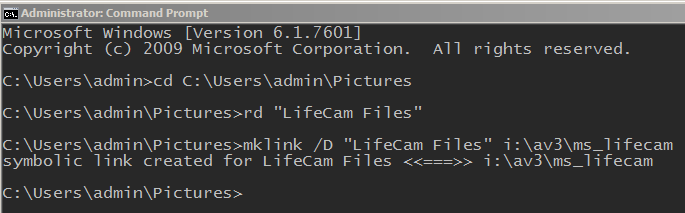I cannot get my old Microsoft LifeCam camera to work with any other program, other than Microsoft’s own and web browsers. I usually work my USB cams via iSpy, but although it once recognized the camera, and still does, something is wrong and it does not display its video or still picture, so I am stuck with MS’s corresponding software.
Unfortunately, the original software does not allow configuring where to save videos and pictures. It always saves them to
<system drive:>\Users\<user name>\Pictures
So, for user “xpto”, and system at drive C:, it always saves to
C:\Users\xpto\Pictures
I would prefer to save elsewhere, so I replaced the “Pictures” folder with a symbolic link to a different drive.
Using the command line, here is my input and the system’s output.
C: C:\Users\admin>cd C:\Users\admin\Pictures C:\Users\admin\Pictures>rd "LifeCam Files" C:\Users\admin\Pictures>mklink /D "LifeCam Files" i:\av3\ms_lifecam symbolic link created for LifeCam Files <<===>> i:\av3\ms_lifecam